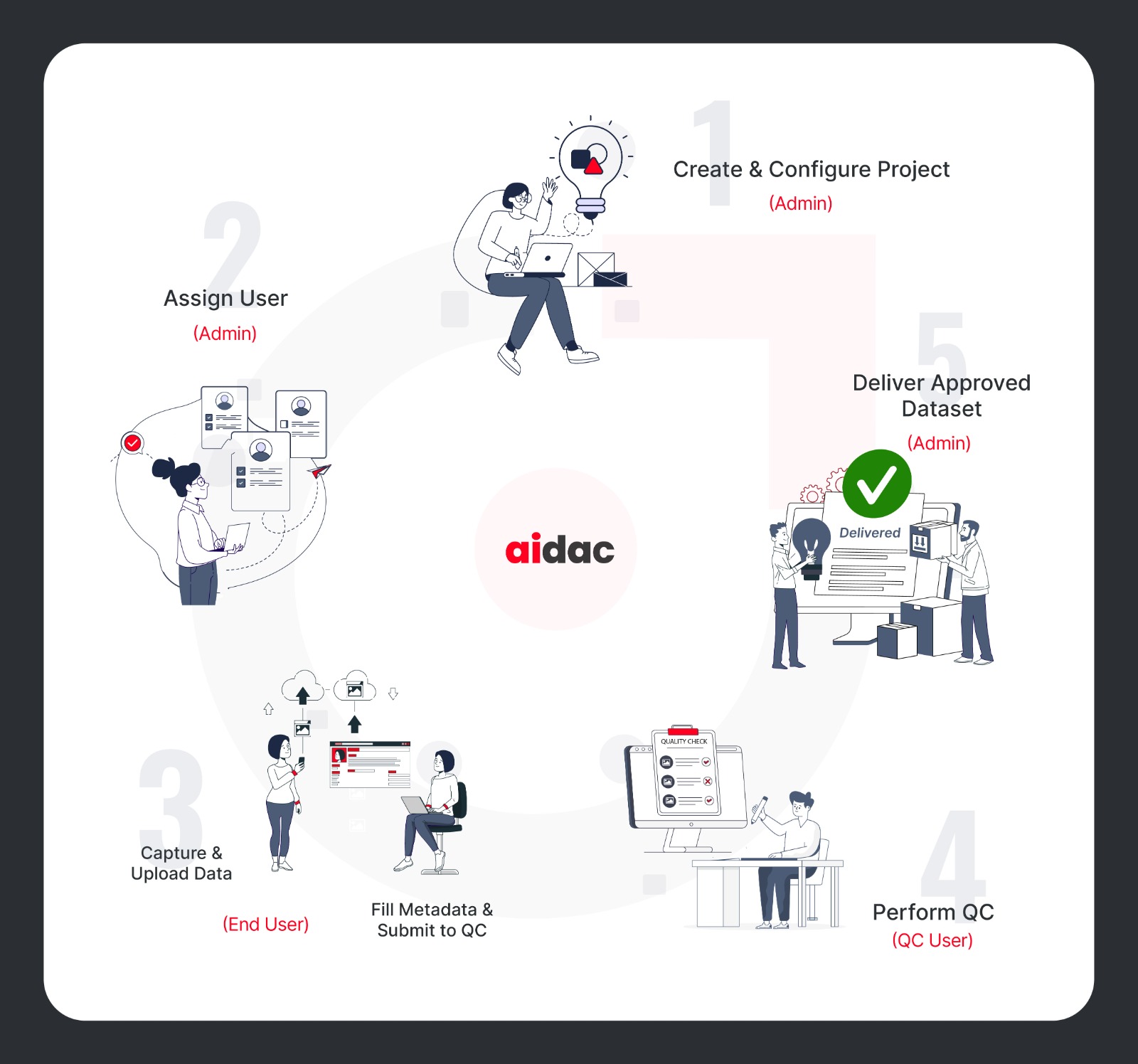- Print
- DarkLight
AIDAC is a data collection platform that helps in streamlining the AI data collection workflow. The platform supports collecting Audio, Video & Image datasets using the AIDAC app.
Some of the cool features of the solution are
- Advanced multi-level Quality Control (QC)
- Multi-party audio recording
- Automatic metadata generation
- Automatic consent form generation
- Duplicate prevention
- Live audit report
AIDAC Platform enables accelerated dataset delivery to customers
AIDAC App pulls the projects assigned to End Users from the backend and configures the media parameters automatically based on the project settings. The app makes it super easy for End Users collecting data. Media properties such as Image resolution, Audio sampling rate, channels, bits per sample, etc. are all automatically configured by the app. End Users only focus on collecting data and uploading them from the app.
AIDAC App helps End Users save significant amount of time
Entities/Users
AIDAC is a highly configurable platform and supports role based login. The solution is designed to be used by the following entities/users
- Customers - Companies who wish to collect data for their AI project.
- Organizations - Large data collection companies who work with several vendors/agencies/freelancers across the globe.
- Vendors/Agencies - Small to mid sized data collection companies.
- Freelancers - Individual contributors working on data collection projects.
Illustration given below shows the structure of various entities
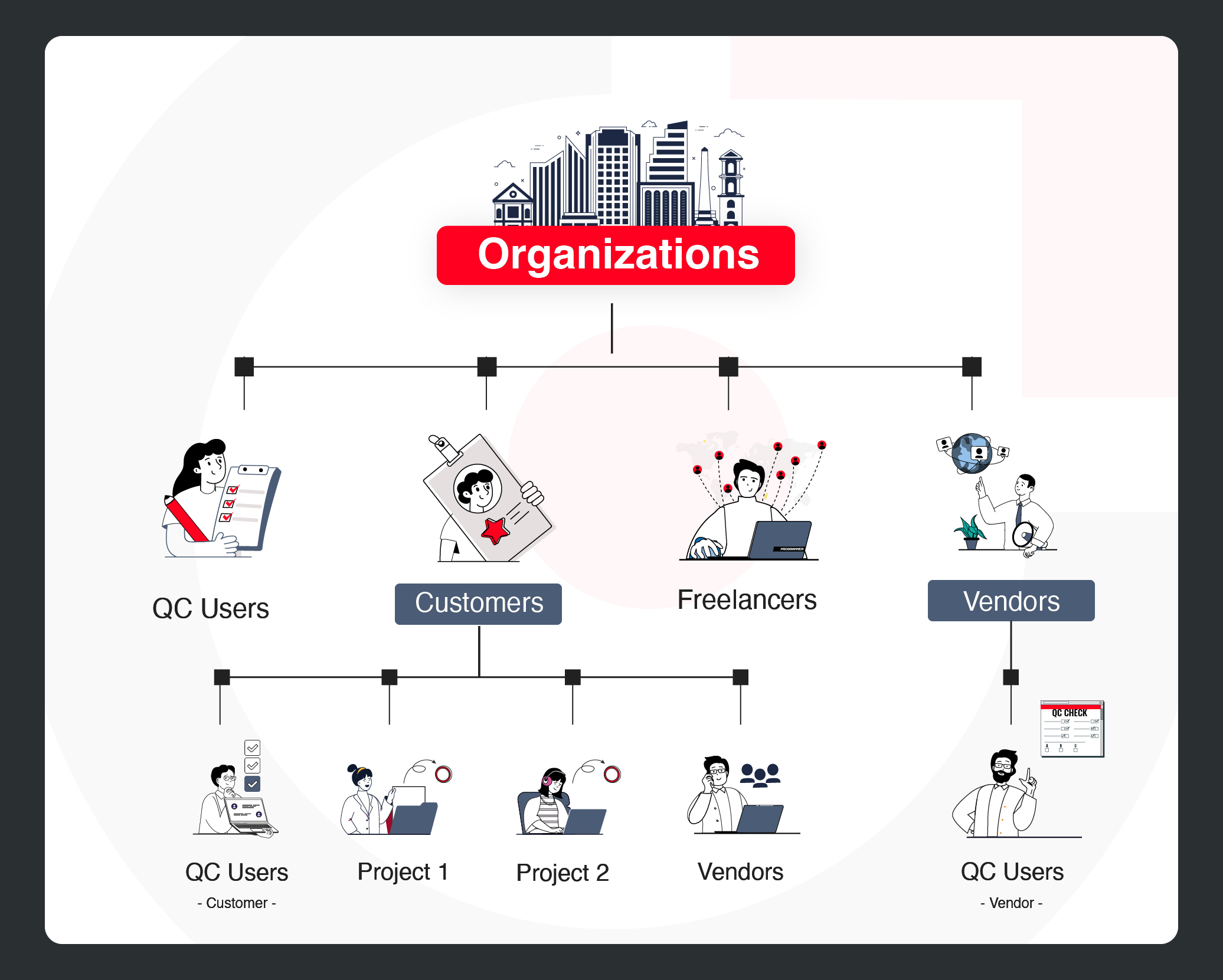
Types of Users
Given below are the types of users in AIDAC platform
- Admin Users - Admin users create projects, add new users and download the dataset and metadata.
- QC Users - QC users performing QC (Quality Control) on the assigned projects. QC users can be part of an Organization or Customer or Vendor or a Freelancer.
- End Users - End users are the users who collect data using the AIDAC app.
User Roles
A user in AIDAC platform can be assigned multiple roles. Given below are the user roles supported by the platform
- Role Admin
- Customer Admin
- Org Admin
- Vendor Admin
- Role QC
- Customer QC
- Org QC
- Vendor QC
- Role Vendor User (End User)
AIDAC Data Collection Workflow
Data collection workflow always starts by creating a new project from the AIDAC dashboard. Given below are the typical steps involved in any data collection project on the AIDAC platform
Step 1: Actions performed by Admin on the Dashboard
- Creates and configures a new project on AIDAC portal
- Assigns users (end users and QC users) to the project
- Switches ON the "Go Live" button for the project
Step 2: Actions performed by the End Users
- The new project is now visible to the assigned users on the AIDAC app
- Users collect data, review them locally and upload it to the cloud storage from the app
Step 3: Actions performed by the End Users
- Fill the metadata and Submit to QC from the dashboard
Step 4: Actions performed by QC users
- Approve or Reject the uploads based on the project requirements
- QC users reviews the following for every upload done
- The upload (Audio or Image or Video)
- The metadata for every upload (System Metadata and Custom Metadata)
- Consent form (If enabled for the project)
Step 5: Actions performed by Admin
- Admin finally delivers the approved dataset along with the metadata to the Customer
Image given below illustrates the steps described above