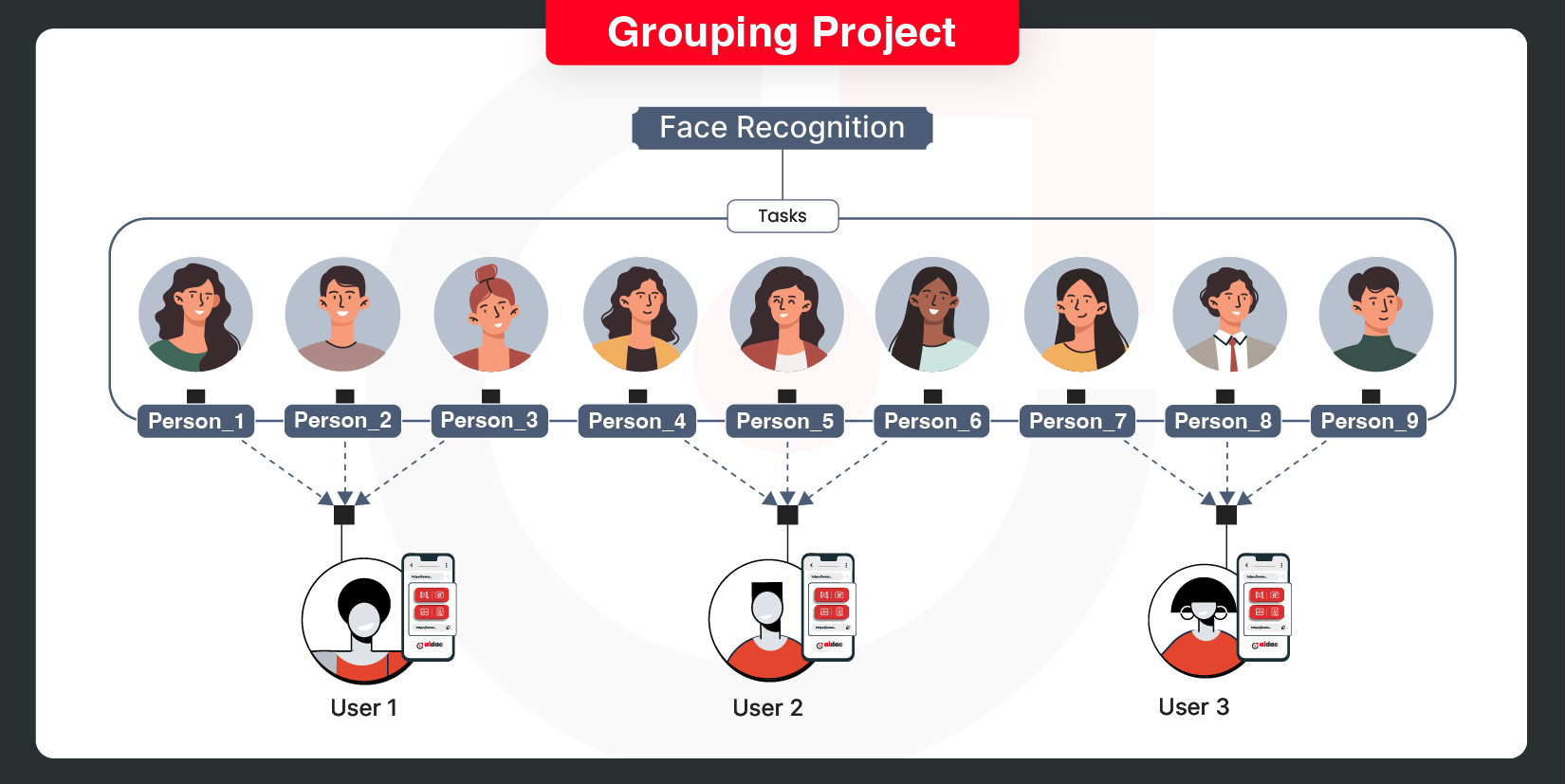- Print
- DarkLight
The data collection workflow starts by creating a project from the AIDAC dashboard. Users with Admin rights can only create new projects on the platform. In order to understand the concepts and properties of AIDAC projects better, let's define some example projects
Example Projects
We'll use the below example projects to explain all of the project and Task related concepts used throughout this documentation.
Example 1: Stationeries
This is an Image project and aims at collecting images of 3 items - 10 Pen, 10 Pencil and 10 Eraser images.
Example 2: Face Recognition
This is an Image project and aims at collecting images of 20 Humans - 10 images per person.
Example 3: Audio Recording
This is an Audio project and aims at collecting voices of Humans - 10 recordings (5 seconds each)
Tasks
The items that are collected in every project is reffered to as Tasks. A Project has several Tasks to be collected and every Task has a count (the number to be collected).
For example,
- In Stationeries project, Pen, Pencil and Eraser are the 3 Tasks that needs to be collected, 10 each.
- In Face Recognition and Audio Recording projects, the humans are referred as Tasks and the count is 10 images per person and 10 recordings per person, respectively.
Project Types
Projects can have different data types collected from the App (such ass Audio, Video & Image). Based on the data type collected, projects are classified as
- Image Project: End Users can only collect images using this project type.
- Audio Project: End Users can only collect/record Audio data using this project type. Based on the number of participants involved, Audio project is further classified into,
- Single Party Audio Recording Project
- Multi Party Audio Recording Project
- Video Project: End Users can only collect Video data using this project type
- Image & Video Project: End users can collect both Image and Video datasets using this project type.
Project Categories
Based on the Task type that is collected, projects are categorized into two categories
- Non-Grouping Project
- Grouping Project
Non-Grouping Project
Stationeries project is an example for Non-Grouping Project. In this project,
- Admin will have to manually create the Tasks Pen, Pencil and Eraser from the dashboard.
- Any End User assigned to the project can collect the images of pen, pencil and eraser using the AIDAC App
- QC users will received images uploaded by one End User - this ensures that the images collected by the user are unique (with unique Tasks, different backgrounds, etc.)
- Total Required Count - For Non-Grouping projects, this is the sum of all the Task counts in the project. For example, in Stationeries project, the Total Required Count is 30 images (10 pens, 10 penclis and 10 erasers). The Total Required Count is displayed to the End User on the AIDAC App.
- All the Non-Grouping Project's Tasks would be assigned to all End Users in the project. Given below image shows how the Tasks in our example Stationeries project would be assigned to 3 End Users assigned to the project.
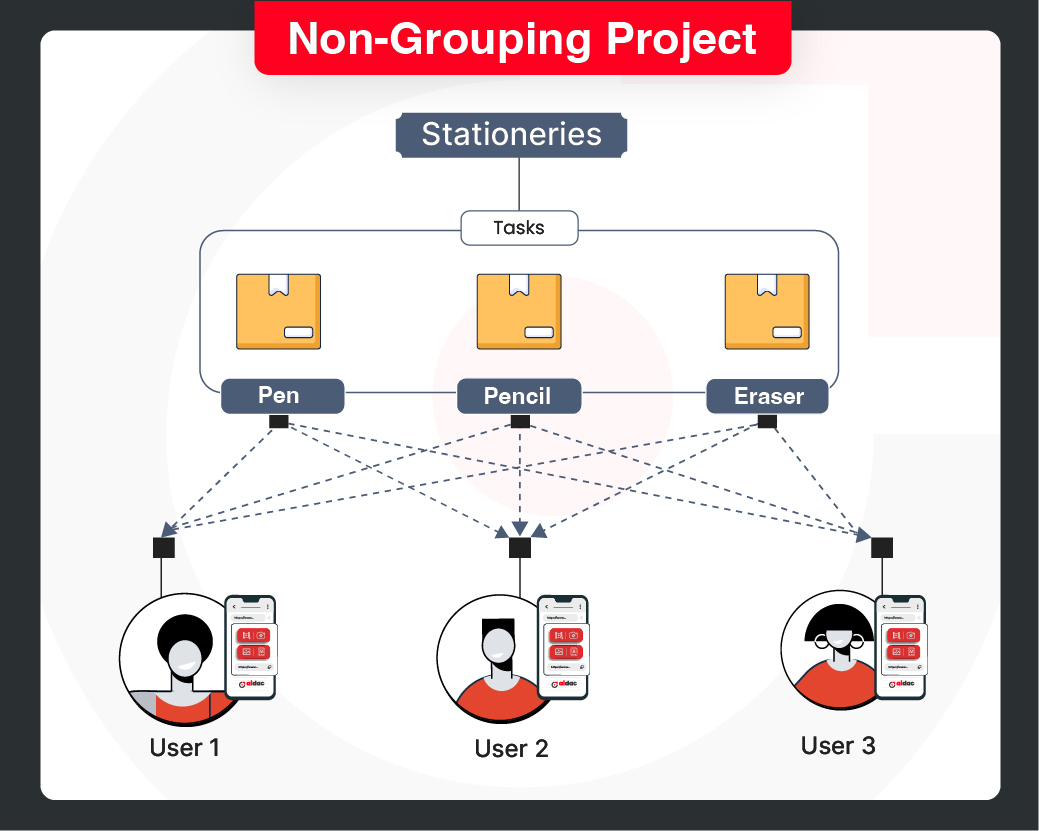
Grouping Project
Face Recognition project is an example of Grouping Project. In this project,
- Admin will enable the "Grouping Project" project setting and Tasks with unique IDs will be auto-created by the backend. For example, if we mention the optional prefix as "Prerson", then the Task names would be Person_1, Person_2, Person_3, etc.
- Tasks would be uniquely assigned to End Users.
- All the images of one person taken from AIDAC App is "Grouped" and mapped to one unique Task ID. Here, one group represents all the images of one person.
- QC Users will receive one group at a time (one unique Task ID that belongs to one person). This will ensure that one QC User gets to view all the images of one person at a time and enables the QC user to take a better decision to accept or reject the Task (or the group).
- Total Required Count - For Grouping projects, this is just the total Tasks in the project. For example, in Face Recognition project, the Total Required Count is 20 (20 humans). The Total Required Count is displayed to the End User on the AIDAC App.
- Each Task in a Grouping Project is assigned to only one End User. Illustration given below shows how the Tasks of our example Face Recognition project are uniquely assigned to End Users in the project.