- Print
- DarkLight
Article summary
Did you find this summary helpful?
Thank you for your feedback!
At every stage of the project, key project details (stats) can be visualized and downloaded as an image.
Given below are the details that are available as part of the Project and Task Stats,
- Total Required - Total count that is required for the project
- Uploaded - Total uploaded by the End User (from AIDAC App)
- More Required - Post QC approval, how many more is still required
- QC Approved - Total approved by QC
- QC Rejected - Total rejected by QC
- QC Pending - Total pending to be reviewed by QC
Project and Task Stats can be downloaded from the Project and Task page respectively.
Given below is an example of project stats.
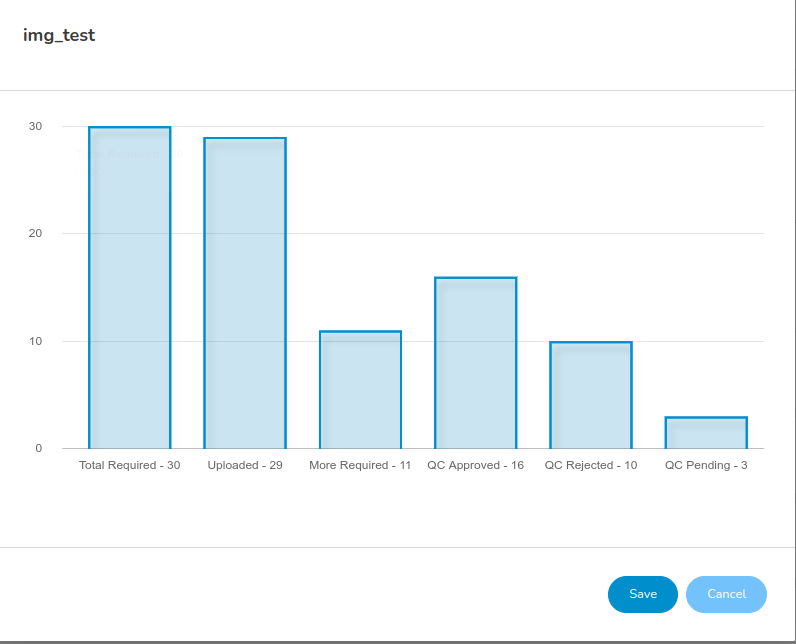
Note: The count varies between Grouping and Non-Grouping projects. For Grouping projects, the counts are at the Task level and for Non-Grouping projects, the counts are at dataset level. For example, In Stationaries project, Total Required is 30 (10 pencils, 10 pens and 10 erasers) and in Face Recognition project, Total Required is 20 (Images of 20 humans are required here).
Was this article helpful?

