- Print
- DarkLight
Metadata and the Dataset can be downloaded from the Downloads page from the AIDAC Dashboard. Only Admin users would have access to the Downloads page.
Download is done project wise with an option to choose all of the Tasks or selected Tasks.
Downloading Dataset
Download Config File (DCF)
DCF is used to download the dataset directly to Admin's machine, bypassing the AIDAC backend. DCF is used by AIDAC Downloader utility and contains pre-signed URLs of the dataset along with few other deatils that is used for the download. After Admin starts downloading DCF from Downloads page, the file would be emailed to the registered email ID (of Admin).
AIDAC Downloader Utility
AIDAC Downloader is a python utility that takes the DCF as an input and downloads the dataset directly to Admin's machine. When restarted, the utility ignores the already downloaded datasets (by comparing the MD5Sum hash of the file) and proceeds with fresh downloads. Given below is an illulstation of AIDAC Downloader Utility's usage.
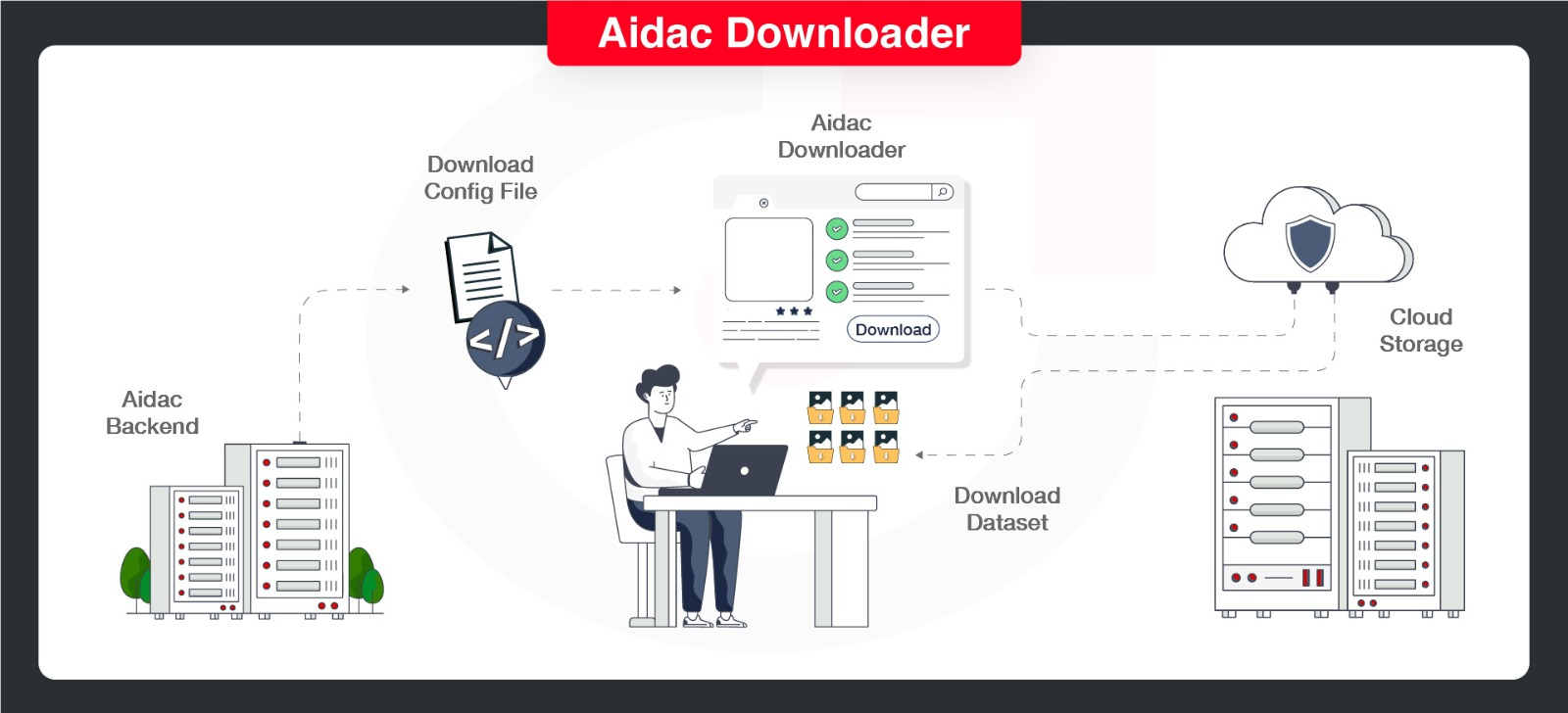
AIDAC Downloader utility can be downloaded from this Github repository
Downloading Metadata
Metadata is downloaded for every project with an option to choose all Tasks or selected Tasks. The format of the Metadata file is CSV and is downloaded directly to the Browser's Downloads folder.

